This document is submitted in addition to my proposal to provide further detail
This project will aim to train people from zero experience in programming or open source to making contributions to FOSS projects.
Stages
This project will consist of a range of stages for the user to go through, I will explain them in more detail
Learning Languages
This project will assume zero knowledge, making it accessible for all users. Because of this, a section on teaching languages is needed. Users who already know some programming languages will be able to skip this section.
With time, I hope to be able to expand this to a wide range of languages, but to start with I will focus on two categories
- Python
- Web Development: HTML, CSS, JavaScript
While users could learn these languages on external sites such as codecademy, by having the tutorials integrated into the website it has the least level of friction for the user, meaning they are more likely to do it. It also has the added benefit that these tutorials will contain all the information for the practice open source contributions which will be described later.
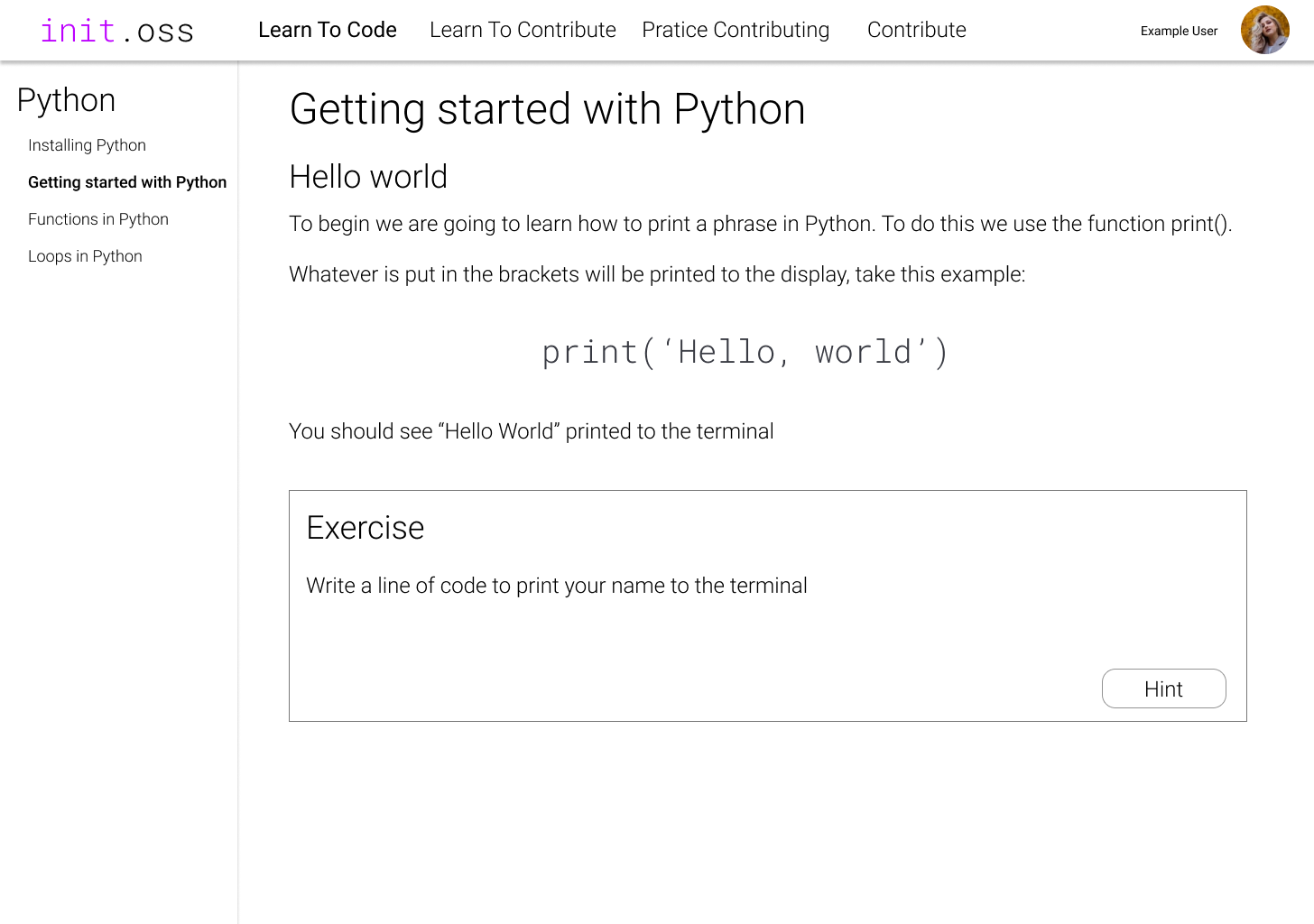
Learning Open Source Techniques
This section will teach how to contribute to open source software. The main focus here will be Git and GitHub. The rationale for choosing these are that they are the dominant products in open source. Further expansion here could include GitLab as many projects are choosing this instead of GitHub, such as GNOME and KDE.
The initial concept for teaching Git will include the following ideas, but may increase as I start work
- Why people use Git
git initfor creating git repositoriesgit addand how git tracks filesgit commitand how to write good commitsgit branchand the concepts behind branchesgit pushfor remote repositories, transitioning into the section on GitHub
Then the section on GitHub will cover
- Pull Requests
- Issues
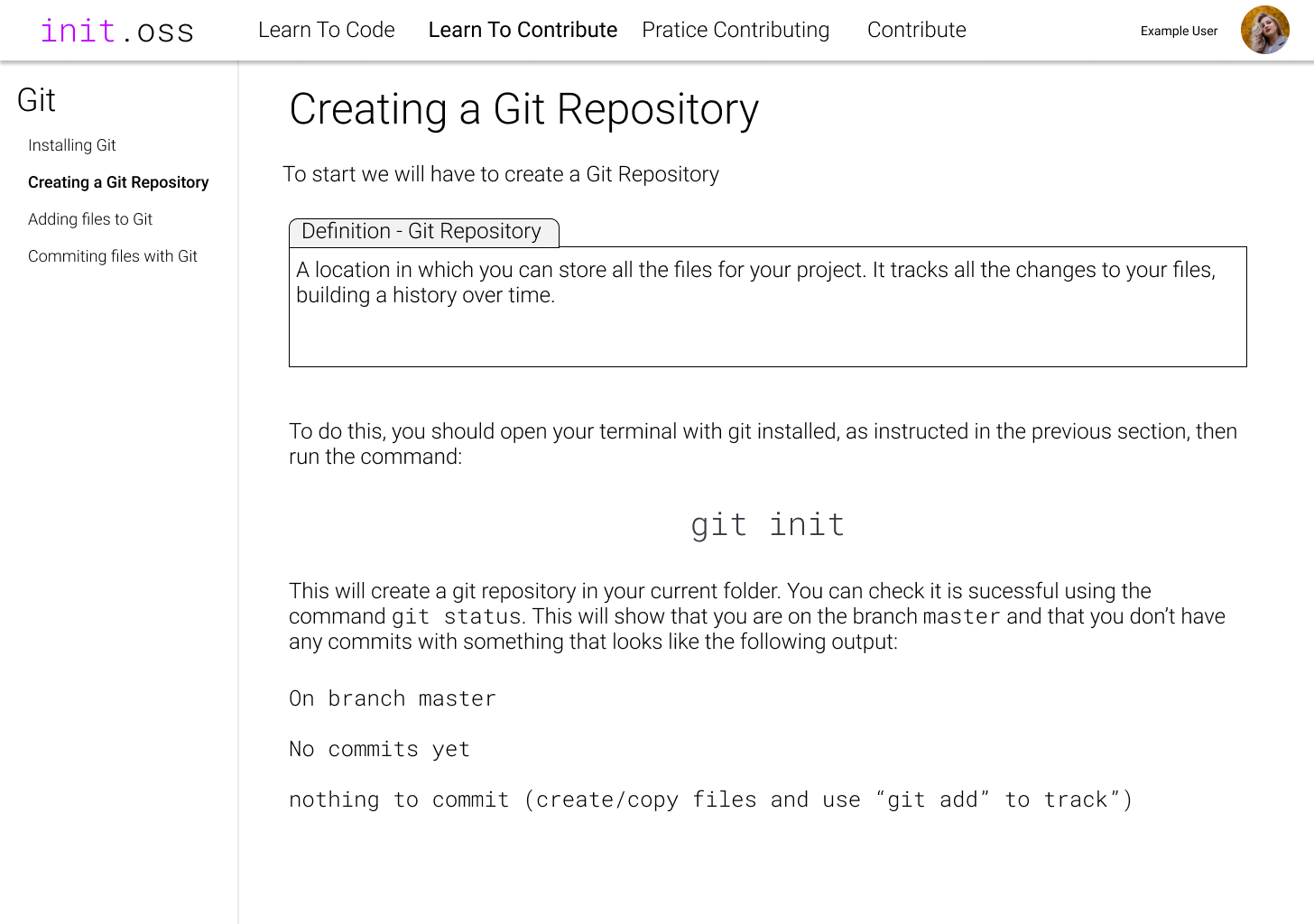
Practising Contribution to Purpose Made Repositories
For this I will create a range of projects in repositories for people to practise contributing to. This will be useful as contributing to huge codebases is a very daunting task, and this provides a stepping stone to that.
These will be provided in a range of languages, matching with the languages taught in the first stage of this process. This will allow users to solve problems that they have the skill to solve, allowing for a focus on the Open Source Techniques such as using Git. More complicated examples will also be available which would allow them to stretch their skill in the language.
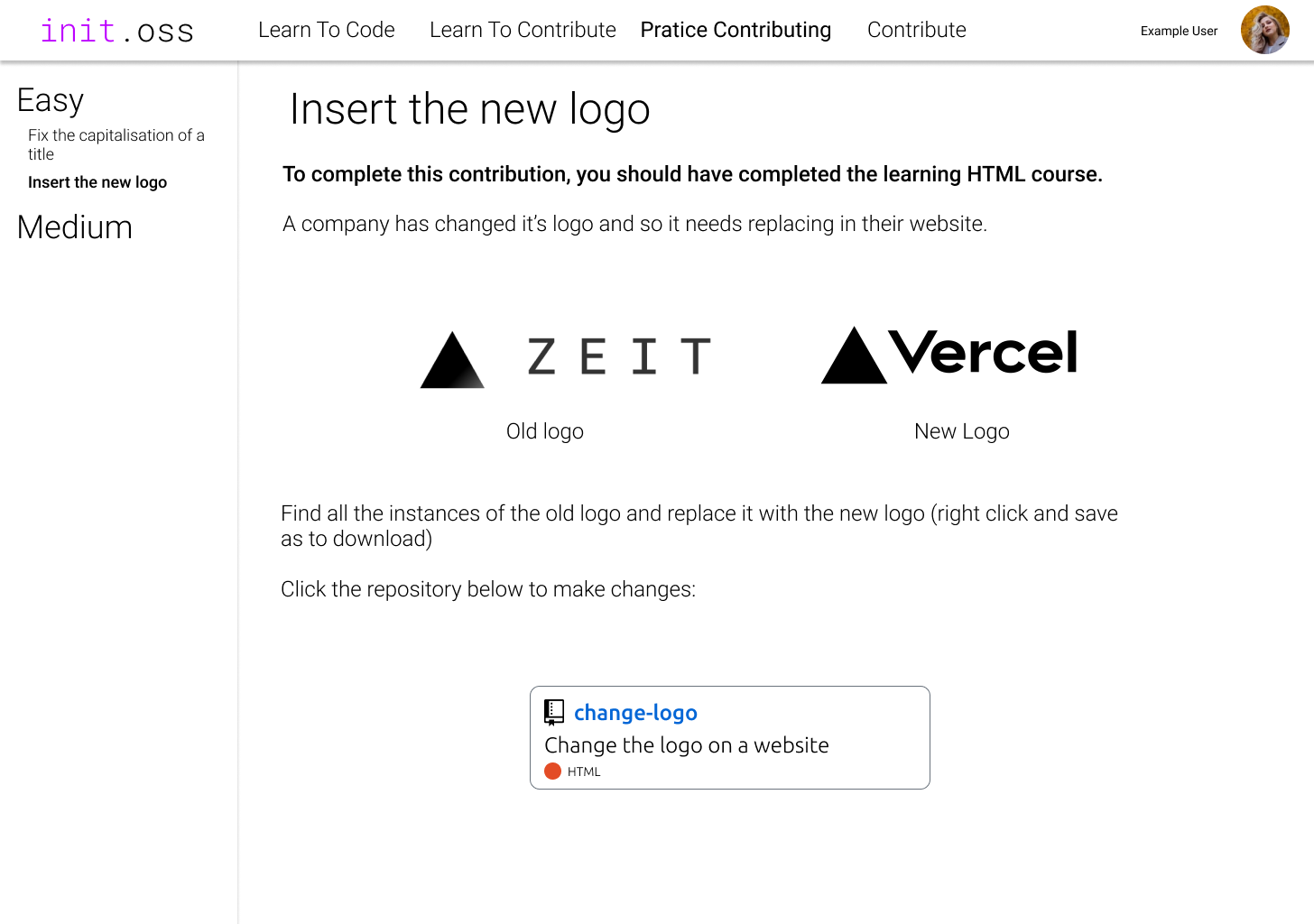
Practising contribution to old versions of real repositories
The next step for the user is to practice on a real repository. But they aren’t just dumped in with an issue to see what they can do. This project takes issues that have already been resolved, so that there is a model answer if they get stuck, and so that the user can have a more accurate measure of the complexity of the task.
Each of these tasks will link back to the tutorial pages so that if the user doesn’t understand how it works they can brush up on their skills
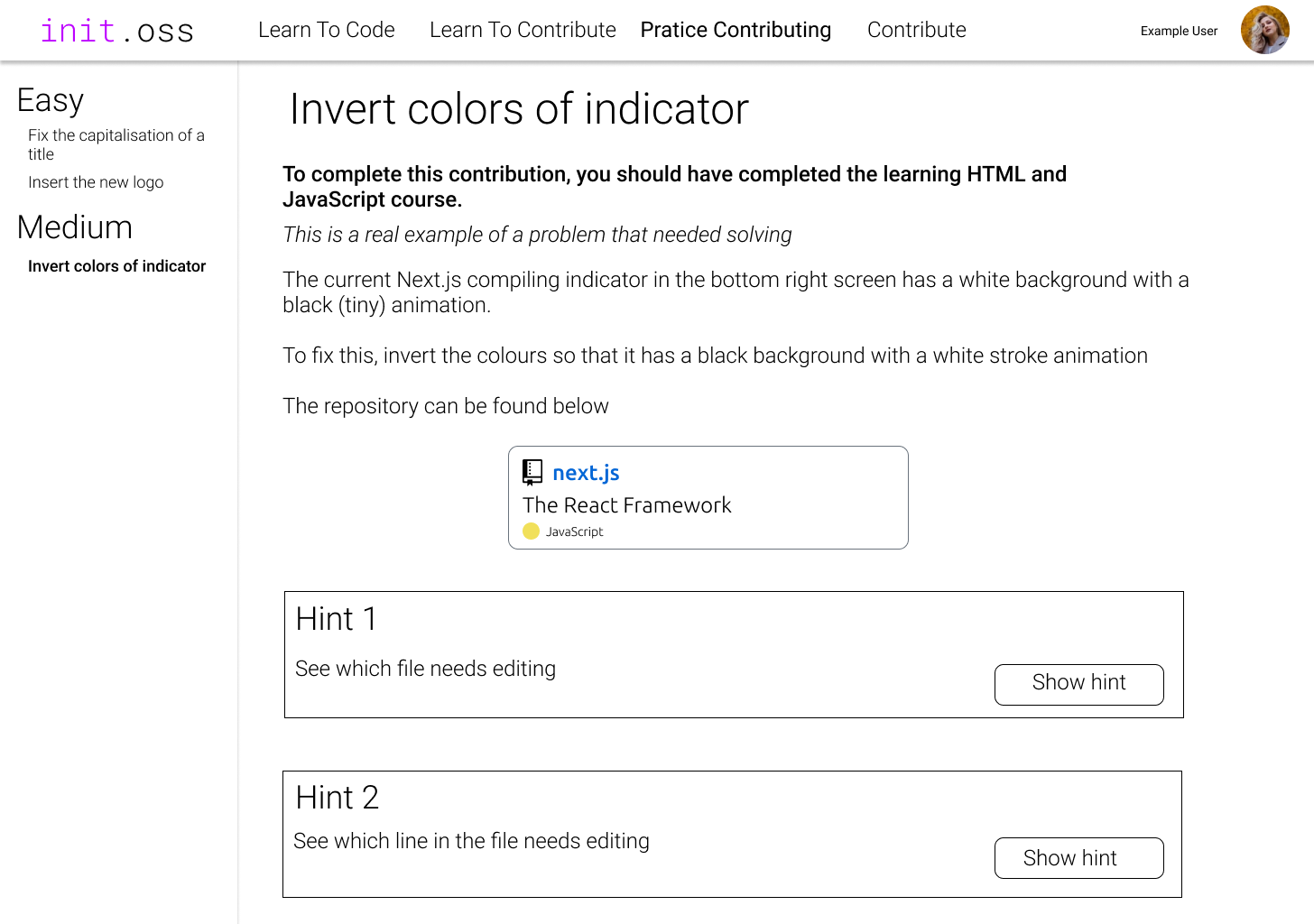
Contributing to real repositories
The final step is to actually get contributing! This will make use of GitHub issues to provide the prompts for the user. This section will consist of different levels:
- Good first issues in repositories they’ve already practised on
- Other issues in repositories they’ve already practised on
- Good first issues in repositories that use the same technologies they’ve practised on
- Other issues issues in repositories that use the same technologies they’ve practised on
- Good first issues from all around GitHub
This provides a simple progression ladder increasing in difficulty to ensure that users aren’t scared off by an issue they don’t know how to solve. This will also feature being able to favourite an issue so that you can easily access it to contribute, or to see how it gets resolved.
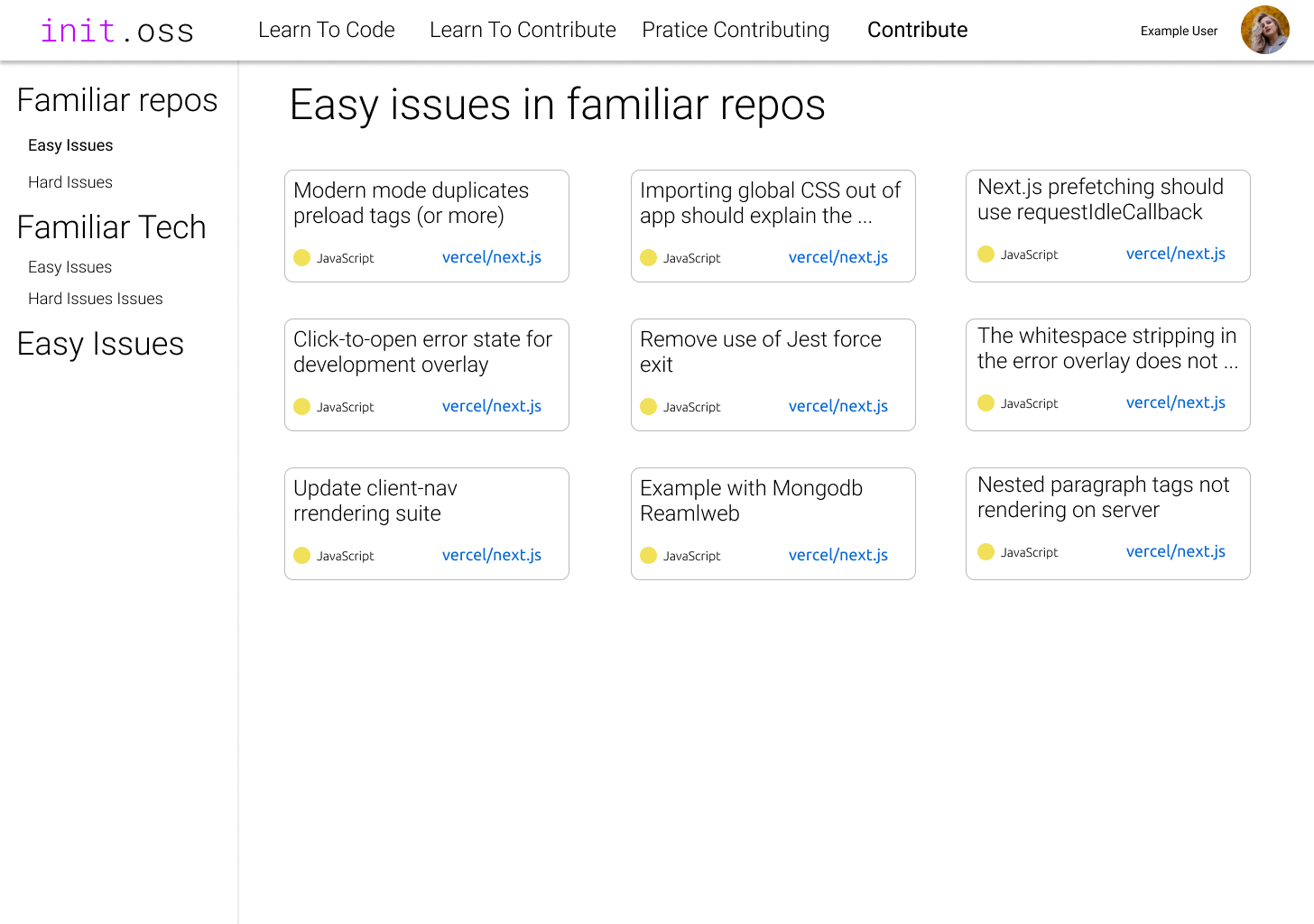
Technology
This will be implemented as a website so that it can reach the widest audience.
Open Source
Nearly all the tools used to create this project are open source, and for those that are not fully open source, a considerable portion is.
| Category | Name | Amount open source | Link |
|---|---|---|---|
| Hosting | Vercel | Considerable amount | https://github.com/vercel/vercel |
| Backend Framework | Next.js | Entirely Open Source | https://github.com/vercel/next.js |
| Front end framework | TailwindCSS | Entirely Open Source | https://github.com/tailwindcss/tailwindcss |
| Database | MongoDB | Entirely Open Source | https://github.com/mongodb |
| Authentication | Auth0 | Considerable amount | https://github.com/auth0 |
This project will be usable without authentication. This allows the project to be kept entirely open source and means that there isn’t a barrier to users getting started with the project.
The project could also be self hosted if that was desired as all the code will be open source on my GitHub.
The project itself will be hosted on my GitHub and free for everyone to view and make pull requests to, it will be licenced under the MIT licence, which is approved by both the FSF and OSI.
Furthermore, all documentation produced will be open sourced and likely distributed under Creative Commons BY-SA 4.0, which is approved by the FSF.
Other people contributing to this project
By the nature of this being an open source project, it is encouraged for other people to contribute to it. This will be supported by the heavy use of GitHub issues both during and after the main development of the project, making it easy for contributors to see what needs work. On all the training pages there will also be an "Edit on GitHub" button, making it easy for people to find the file they need to change if they see a mistake or have something to add. This project will also use Gitter for if people have questions about the project and I will try my best to help with any problems.
Roadmap
By November, I plan to have this project implemented without authentication, this will include:
- Designing the website
- Writing the tutorials
- Finding suitable solved issues for users to try, and writing hints
- Working with the GitHub API to find issues for users to help with
If I was to be selected to continue this to a final project authentication would then be implemented, along with all the user features that go with this:
- Saving progress
- Points system to show progress
- Saving issues you’re interested in
- Issues presented to you being customized based on your experience.