Locate My Tech
An Android App to keep track of electronic components
In this project we made an Android app to keep track of electronic components.
Installation
The code can be found here https://github.com/samrobbins85/locatemytech, it can be downloaded with
git clone https://github.com/samrobbins85/locatemytech.git
We haven't built the packages for this, so you will have to build it yourself using Flutter, instructions can be found here https://flutter.dev/docs/get-started/install.
Pages
Homepage
When you open the app, you are greeted with the following page

This allows you to see all the components you have. A new component can be added with the plus button at the bottom and a component can be edited by tapping on it.
The main code for this page is stored in main.dart. It consists of the class _MyHomePageState which defines all the content on the page. The widget build describes the content around the edge of the page, such as the titlebar. The widgets _buildBody _buildList and _buildListItem are then used to define the content on the page.
Projects
By opening the sidebar and selecting projects, you will be taken to this page
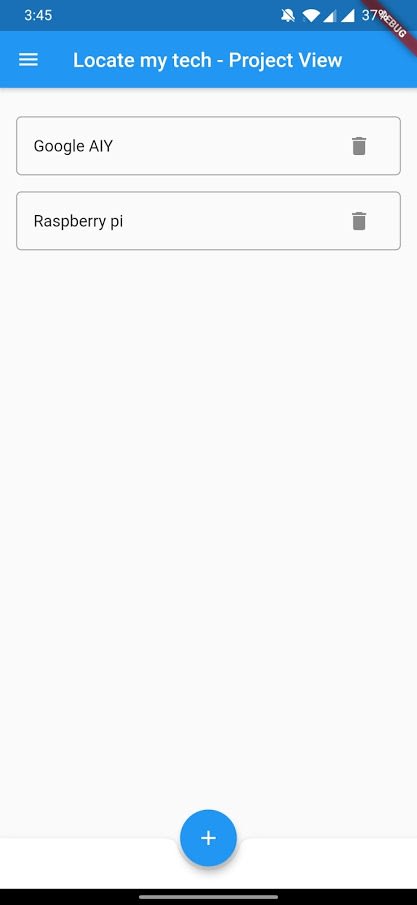
This allows you to configure the projects you have to allocate components to. You can delete a project with the delete button and add a new project with the plus button at the bottom. This code for this page is stored in projects.dart and has a very similar layout to main.dart.